This new version of Passliss introduces several improvements to the UI of the app and new improvements for mobile users.
New strength details in Activity
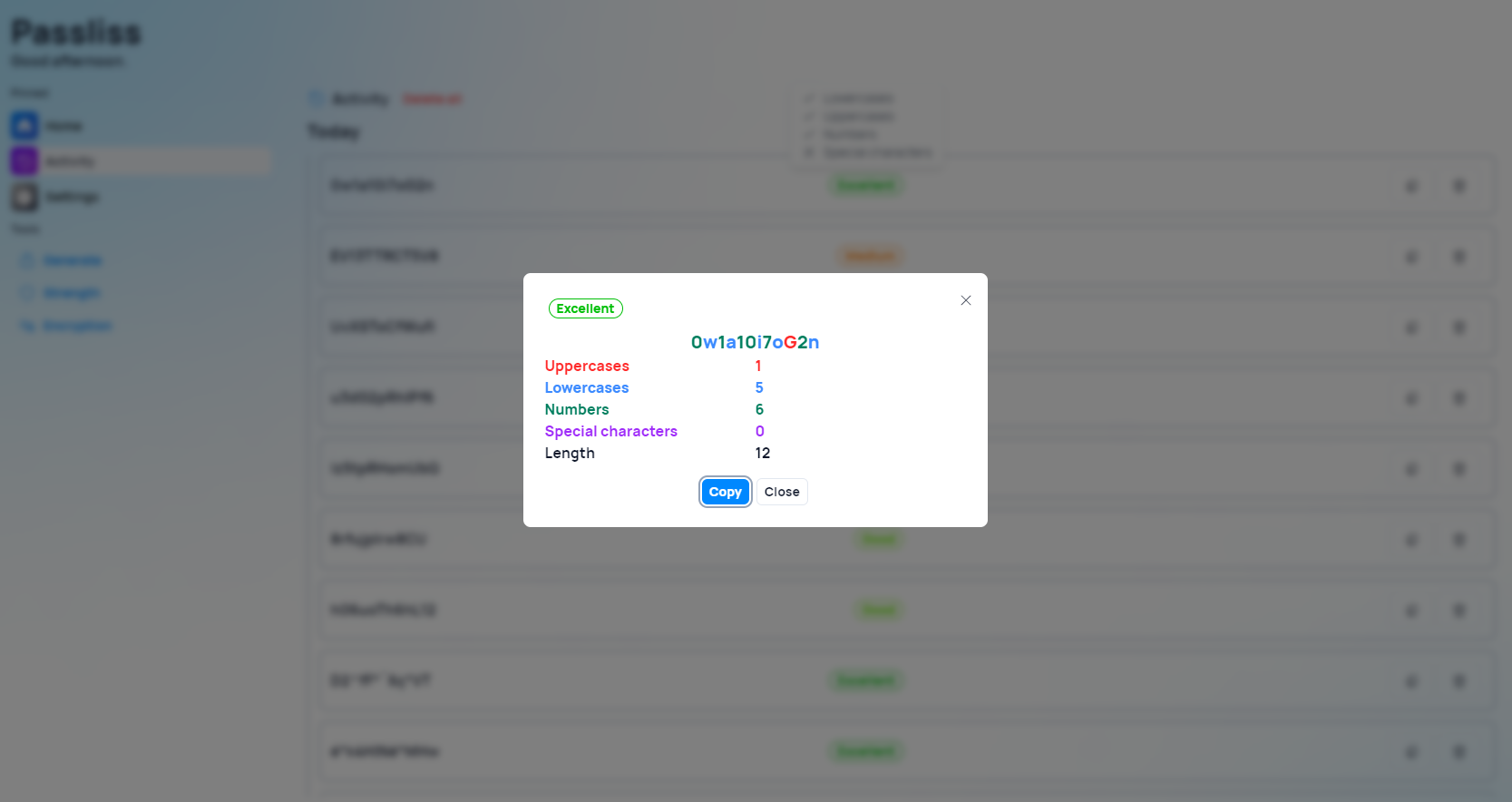
It is now possible to get detailed information about the strength of a password directly in the Activity page, just click on the strength indicator to get more information. On mobile devices, we redesigned the “More” button: Instead of a context menu, a drawer UI will now show up with detailed information about the password. At the bottom of the drawer, you will find different actions, such as “Copy”, “Close” and “Delete”.
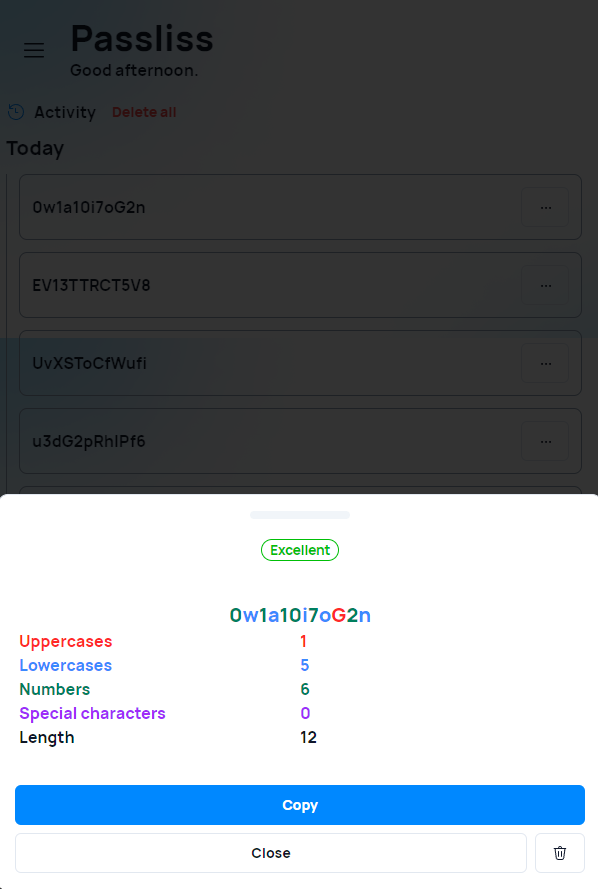
Changelog
New
- Redesigned cards in Home page (#761)
- Improved AI page generation system (#762)
- Improved navigation bar buttons when selected (#763)
- Tooltips are now appearing instantaneously (#764)
- Added new locales (#764)
- Added new strength dialog (#764)
- Added Drawer component (#764)
- Added new theme colors
- Added new Drawer design on mobile (#764)
Fixed
- Fixed an issue with shadow color in home page
- Fixed an issue when opening the drawer
- Fixed an issue with navigation bar
Updated
- Updated copyright years (#765)
- Updated dependencies
Launch
Click here to launch Passliss in your web browser.
Learn more
Click here to learn more about Passliss
